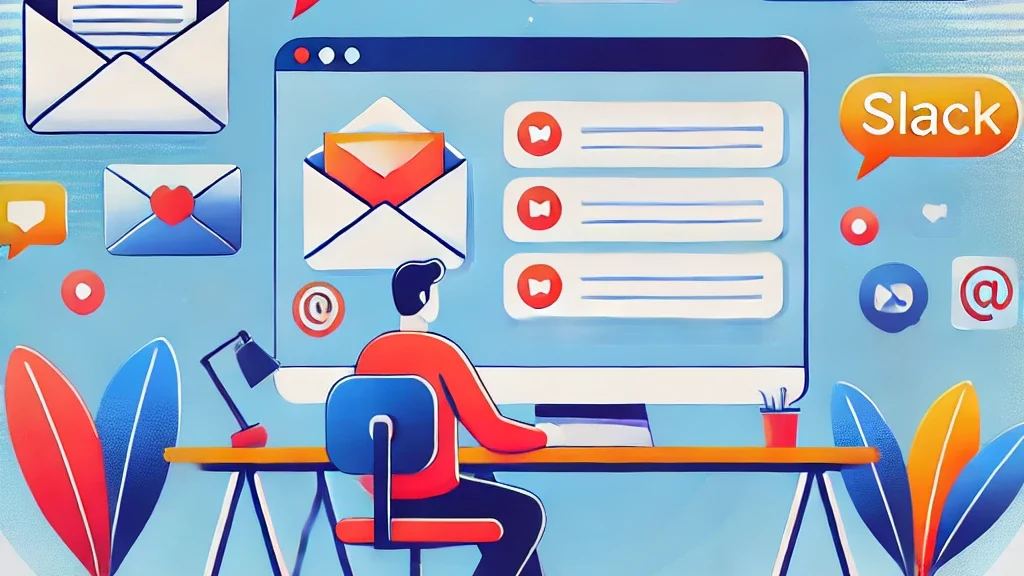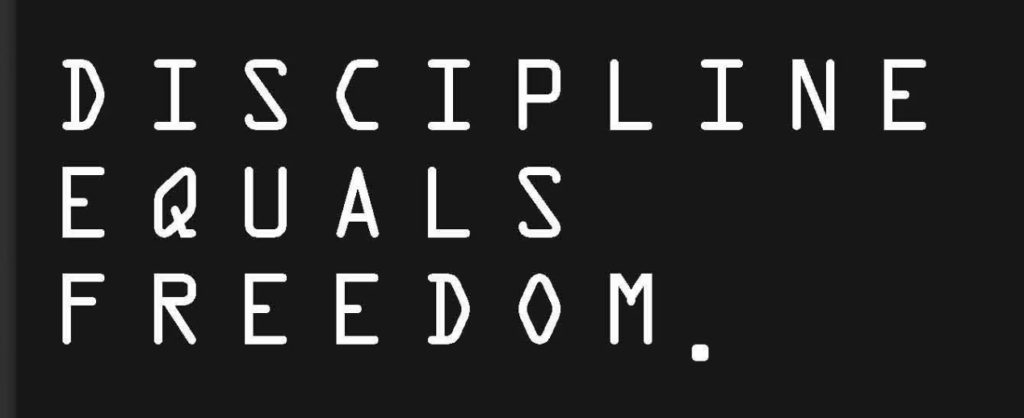Before I describe my approach to Slack and Email (the two main communication systems that I use), let me tell you about a general approach to taking action, which I learned from the “Getting Things Done” methodology:
I complete every action item that takes less than five minutes right away—replies, action items, approving stuff. Whatever can be done quickly is done on the spot. However, if it will take more effort, I will add it to my to-do list—or mark it as unread—and come back to it later.
Slack
I use the mobile Slack feature “Catch-up.” I quickly review the dozens of activities that happened since I logged out the previous day and mark only the ones I have no intention of interacting with as “read.” Everything else is kept as unread. I do that before I officially start my day, so everything is already triaged by the time I get to my computer.
When I fire up my laptop, I start with the DMs and prioritize by timezone. If the people on the DM are currently in their working hours, I reply to that thread first. It usually means I reply to people from Europe first, then people on the East Coast, Central, and Pacific, and finally Asia/Pacific. This is important because it can help unblock people immediately if they are still working. There’s no point replying to my boss right away since he won’t be online for the next three hours.
As I go about checking those DMs, I assess how much effort it will take to act on them. Then, I check all the mentions (more details about mentions later). The next step is to look at the “Threads” section and run the same process as above. Finally, I go through the starred channels, which contain my team’s channels, upper management channels, and other things that I like to monitor closely.
At this point, I switch to my email. I have only one simple filter that keeps all emails in which I am in the “To” section in the Inbox. Everything else gets moved either to a “CC” folder or the multiple automated emails folders.
A similar process follows for the inbox only:
- Reply and act on everything that will take less than five minutes
- Instead of keeping emails that require longer engagement unread, I add whatever needs to be done to my task list
For clarity, email is also how I get notifications from Jira, Confluence, Google Docs, and other internal systems. So, while dozens of different tools send notifications, they all end up as emails, which makes things easy to process.
Now that everything I could quickly resolve has been addressed, I go back to the Slack messages I kept unread and either capture the work in my to-do list or start working on it according to their priority (which I define based on an educated guess).
This initial triage and quick actions phase takes me about one hour on a good day. Since I start earlier than most of my team, I have plenty of time to get a lot done before the day gets hectic.
Only after I feel that I have a handle on my tasks for the day do I go back to all the unread—and less relevant—Slack channels and emails. They are mostly things I receive as FYI and do not require any action.
How to Keep Your Sanity
One important thing is to maintain good hygiene habits for the Slack channels you belong to. My company has thousands of channels, and people often join them to ask one single question, check a thread someone pointed to them, or help troubleshoot one problem at a certain point in time. And then they never leave those channels.
This habit of accumulating channels leads to a significant cognitive burden. Having hundreds of unread channels and messages constantly vying for your attention is a huge brain drain. It creates a persistent sense of being overwhelmed and behind, even when you’re not actively using Slack. Your mind subconsciously tracks these unread items, diverting mental energy from more important tasks.
Moreover, the fear of missing out (FOMO) on potentially crucial information can lead to frequent, disruptive check-ins, breaking your focus and productivity. This digital clutter not only affects your work efficiency but can also contribute to stress and mental fatigue, making it harder to disconnect from work during your personal time.
Don’t be afraid to leave channels that are not relevant to your daily work. You can come back anytime to the public channels. You may want to consider an extra second for the private ones, but be realistic and don’t stay there “just because.”
Something else to consider is properly configuring your Slack notifications. You don’t want to see a mention notification when people ping @here or @channel in non-critical channels. Of course, you want your team’s channel, the channel with stakeholders, or your starred channels, but not others. You should only see the mention if it is relevant to you.
Conclusion
Managing your communication channels effectively is crucial for maintaining productivity and reducing stress. By implementing these strategies for Slack and email, and being mindful of your digital hygiene, you can take control of your communications and focus on what truly matters in your work day.