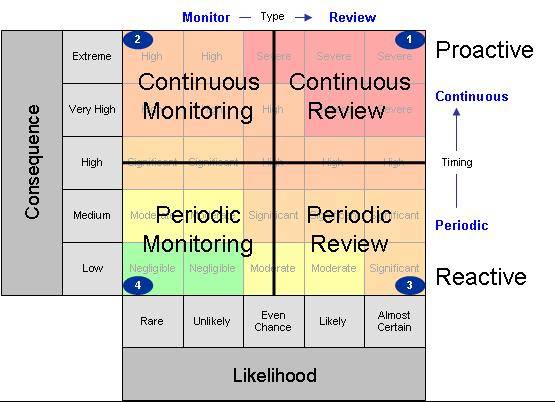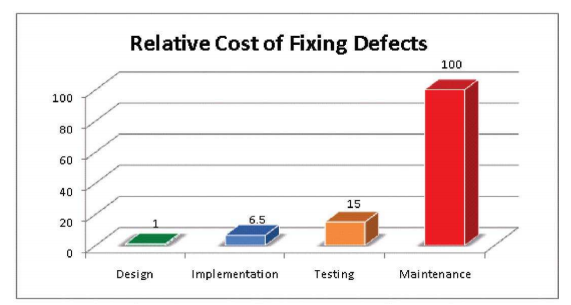The quest for operational excellence is unending in Cloud Engineering and Operations. We want to do more, better, faster, with fewer errors and with the same number of people. Amidst this quest, the philosophy of Continuous Improvement, a concept well-articulated by James Clear, finds a resounding echo. The essence of this philosophy lies in embracing a culture of making small, consistent improvements daily, which, over time, aggregate to substantial advancements.
The Myths Holding Us Back
Often, there’s a misconception in the operational realm that a massive overhaul of processes, done once and for all, will lead to a toil-free, highly automated environment.
We long for this mythical event where a major transformation will take place overnight, and our lives and jobs will be near-perfect and forever joyful.
However, this notion of an overnight transformation is more of a myth. It portrays a misleading picture of reality that can lead to an endless cycle of stress and disappointment if we chase it relentlessly.
Taking a goal-oriented approach that concentrates on setting up a perfect environment as the objective is likely to lead us down a path of frustration. It can mask the inherent value of incremental progress and the compound benefits it brings over time.
Another common myth is that there’s this one engineer who comes up with an amazing solution and implementation all by himself. My experience has shown that this is far from the truth. Exceptional tools come from great teams that work together, slowly building more resources on top of previous work—the well-known idea of standing on the shoulders of giants.
The Power of Small, Daily Wins
Drawing parallels from James Clear’s elucidation, the real power lies in accumulating small wins daily. It’s about identifying a manual task that can be automated, a process that can be optimized, or a workflow that can be streamlined. Each small win reduces toil, improves efficiency, and enhances system reliability. This is the process-oriented approach.
My take is to use the Pareto principle, also known as the 80/20 rule: Find the 20% of the tasks that cause 80% of your pain – or toil – and be relentless in eliminating, automating or delegating them. Keep doing it for as many iterations as you need to reach your operational workload goals.
The 1% Rule: Compounding Operational Efficiency
Adopting the spirit of the 1% rule – improving by a mere 1% every day, can have a transformative effect in the cloud operational landscape. Over time, these daily increments compound, significantly enhancing operational efficiency, system reliability, and team satisfaction. The beauty of this approach is that it’s sustainable and less overwhelming for the teams involved.
The Journey Towards Operational Excellence
Operational excellence in Cloud Environments is not a destination but a journey. A journey marked by daily efforts to eliminate toil, automate repetitive tasks, and enhance system resilience. By adhering to the philosophy of Continuous Improvement, you will position yourself on a trajectory of sustained growth and excellence.