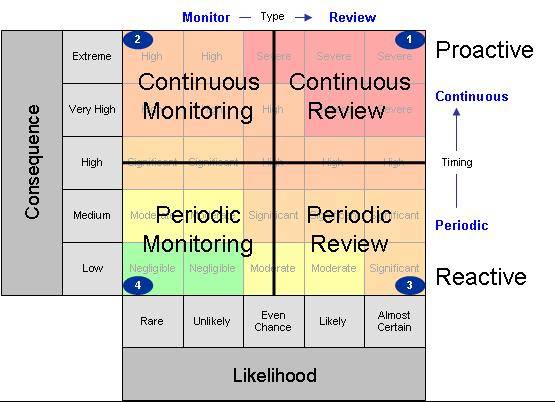This past week, OpenAI announced o3; all reports suggest they’ve achieved some form of AGI. I’m struggling to wrap my head around this because AGI always seemed like a distant future concept, not something that’s here now. But let’s set that aside for a moment and examine how AI has shaped my 2024.
My primary use for Generative AI (GenAI) this year has been in communications. Despite considering myself a good communicator, having English as my second language sometimes leaves me fumbling for the right words. Grammarly helps, but GenAI takes it to another level. Here’s how I use it:
I start by crafting my messages as I always have, aiming for clarity and audience appropriateness. Then, I turn to ChatGPT, which is fine-tuned with my custom instructions and memories of prior interactions, to enhance my prose. The result? My words, but amplified – like my brain on steroids. Sometimes, I need to tweak the output, but it’s usually spot-on.
For work, ChatGPT is also my go-to for creating user stories for my agile backlog. With a prompt I’ve perfected and a keyboard shortcut, I can turn a few bullet points into a nearly complete user story in seconds. I might remove some overly ambitious acceptance criteria, but it’s mostly ready to go.
When I need to craft a precise prompt for a unique task, I turn to Claude Sonnet through Perplexity. Sonnet excels at understanding my goals and generating detailed prompts that I can then use with other AI tools. For one-off tasks outside my daily routine, I compare outputs from various AIs, picking the best elements from each after generating the prompt.
Shifting gears to another aspect of my work, coding has not been a major part of my job this year, accounting for less than 10% of my activities. However, I’ve relied on Sonnet for both personal projects and quick Proofs of Concept (PoCs). I also used Sonnet for code review to ensure quality before sending pull requests.
Now, let’s talk about Perplexity. It has become my go-to search engine, especially for troubleshooting. It combines the base-model AI knowledge with real-time search results, providing insights far beyond what Google can offer. As a pro subscriber, I can access multiple models but stick with Sonnet. Perplexity gives me access to the model since I don’t have a Claude subscription.
Lastly, there’s Grok. As a premium subscriber on X, I use Grok-2 for its superior image generation capabilities – four high-quality images at once, and fast. The recent integration of Grok into X’s interface is a game-changer for context understanding on social media. Plus, Grok’s ability to pull from X’s vast data pool makes it an excellent tool for quick updates on trending topics. And, for those times when I need an unfiltered, straightforward answer, Grok delivers without the annoying woke agenda that sometimes colours other AI outputs.
At the end of the year, the cost of all these AI tools isn’t trivial, but the productivity and work quality boost justifies it. If I had to choose just one for budget reasons, I’d pick Grok. It’s cost-effective, and given its rapid development pace, I believe it will soon close the gap with other models.
To drive home my point about Grok’s versatility, I’ve used it to refine this very post you’re reading now. Grok’s assistance in restructuring, enhancing readability, and generating this closing paragraph demonstrates its capability as a comprehensive tool for content creation and editing. It took more manual updates than ChatGPT usually does, but it’s still good. I hope this insight helps if you’re still figuring out how best to leverage GenAI in the coming year.